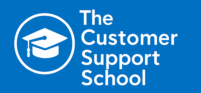Who We Are
The Customer Support School is a specialized training and consulting platform committed to elevating the quality and effectiveness of Customer Support and Customer Success across industries. Founded by industry practitioner Govindraj Shetty, our mission is to bridge the gap between theory and real-world application. At The Customer Support School, we believe that Customer Support and Customer Success should be seen as value centers, not just cost centers. Our goal is to empower individuals and organizations with the skills, tools, and strategies needed to thrive. We also publish a weekly blog—be sure to check it out to stay up to date with the latest industry trends and best practices.
Trainer Profile
With over 19 years of experience in customer support and success across global organizations, Govindraj Shetty has built a career grounded in operational excellence and customer-centric leadership. He began his journey at Stream Global Services (now Concentrix), where he rose from Customer Support Agent to Call Center Team Manager over a span of 7 years, gaining hands-on experience in team leadership and service delivery.
For the past 9 years, Govindraj has been a pivotal force at Yapsody, where he built the Customer Support department from the ground up—developing systems, tools, SLAs, and performance metrics. Under his leadership, the team consistently delivered high customer satisfaction ratings. Recognizing his impact, Yapsody entrusted him with setting up and leading the Customer Success & Websales Department, where he launched a structured Customer Success Program designed to drive proactive engagement and long-term client value.
Govindraj’s expertise extends beyond day-to-day operations. He has conducted on-site Support Center leadership training in Dubai and Saudi Arabia for Koenig Solutions, and has trained over 1,000 IT professionals at Cognizant, including Service Delivery Managers and Associate Managers, based on TCSS Training & HDI methodologies.
As a Udemy instructor, he has trained over 3,000 students globally, maintaining a 4.5-star average rating. His most popular courses include The Power of Customer Support Department, Master of Customer Support Team Leader Program, Customer Support Management Series, and Customer Success Program.
Govindraj is also the founder of The Customer Support School, a dedicated platform offering on-demand training, weekly blogs, and consulting services in support and success. He is the author of several books, including Power of Customer Support Department, The Frontline Customer Support Leader, and Establishing a Customer Support Department.
Driven by a passion for empowering professionals and enhancing customer experiences, Govindraj continues to champion a customer-first approach that transforms support and success teams into strategic value centers.
Our Training Patners



Brands We’ve Trained




Glimpses of Our Training Sessions